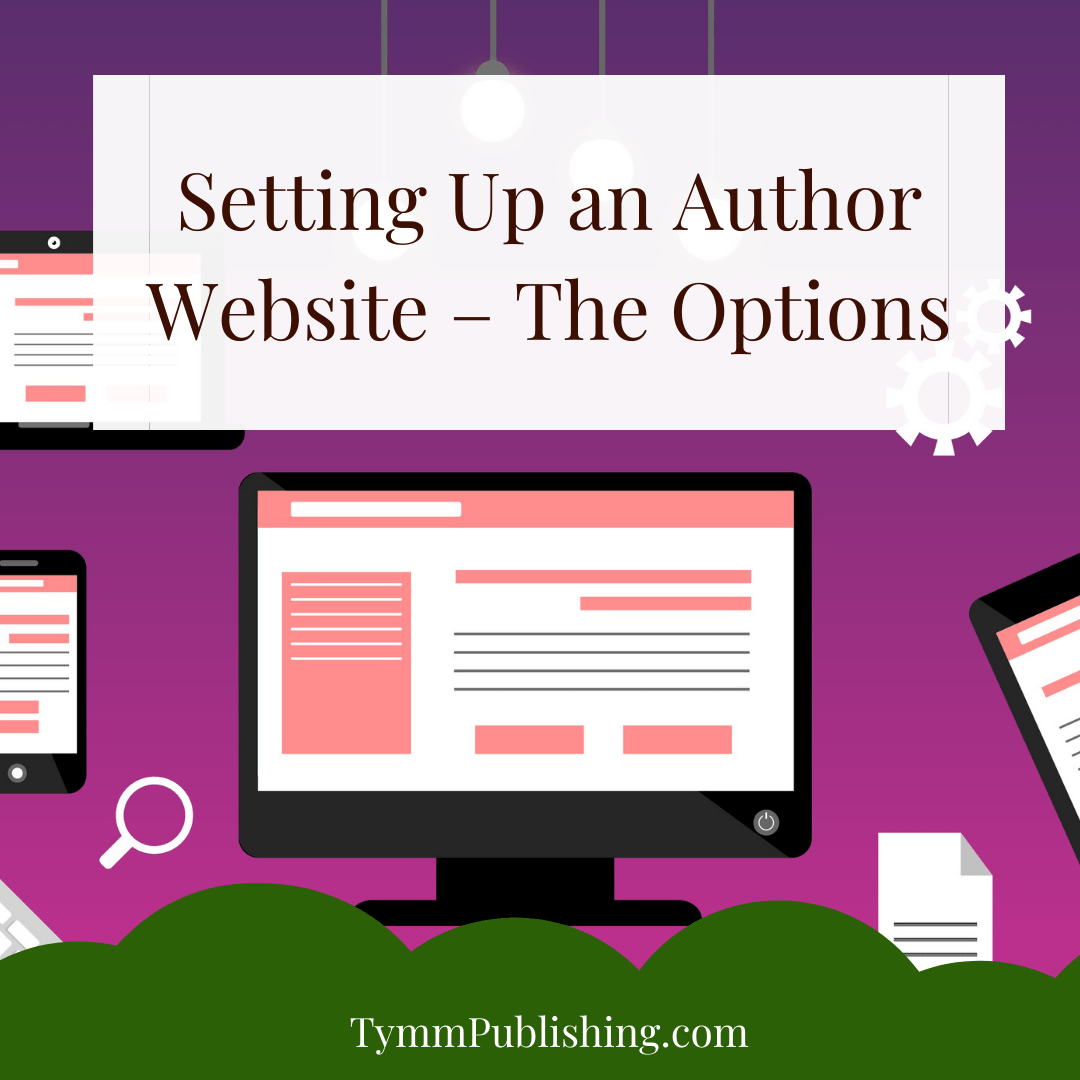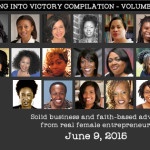Setting Up an Author Website – The Options
Do I really need a website? I always tell authors, when it comes to branding, the brand starts with YOU. Your name is on the book cover. Where do you think readers will go to find out more about you? The same way you leave work each day to head home, you need a solid home on the internet. When a reader is searching for more information it’s ideal that your author’s website tops the search results. Fortunately, there are many options for creating a website these days.
Let’s look at the types of hosting. With hosting you’re basically renting space online for your website files to sit for the whole world to see.
Free Hosting
There are always free options, but free does come with a price. If you don’t have time to build a website and or a budget for a web designer, these free hosting sites will work initially.
- Blogger – http://www.blogger.com
- Weebly – http://www.weebly.com
- Wix – http://www.wix.com
- WordPress – http://www.wordpress.com
Please do consider purchasing the domain name and paying the extra fee to connect your domain name to the free hosting. This is worth the investment for professional purposes.
While looking for a theme or template on free hosting, make sure you not only choose a professional theme but one that you can customize. You want to make sure your website doesn’t look like a hundred other sites that share the same theme too. I’m always disappointed to see the exact same theme I’ve seen elsewhere with no attention to branding.
Paid Hosting Plans
As a literary entrepreneur, I’m always going to highlight from a business aspect the importance of ownership. While free hosting involves the least amount of investment, a paid hosting plan allows a business owner more freedom to customize and have control over their own website.
With this type of hosting, you will (1) need to hire a web designer to build your website or (2) build the website yourself using a platform like self-hosted wordpress.org or other options. Since WordPress is so popular, most hosting companies offer “WordPress Hosting.” This means WordPress is installed for you and you just need to customize the installation for your needs.
Here are some recommended hosting companies that offer WordPress hosting, as well as other paid hosting plans.
- Dreamhost – http://www.dreamhost.com
- Godaddy – http://www.godaddy.com
- Hostgator – http://www.hostgator.com
Premium or Subscription Hosting
I’m calling this the next type of hosting Premium or Subscription-Based. This is the one-stop-shop where you receive:
- domain registration
- hosting
- templates for building your website
- extra storage space
- No ads, if you’re using a free service and want to upgrade
Some platforms that include Premium or Subscription hosting include a few already mentioned above.
Weebly.com users can upgrade starting at $8 per month. Users have access to unlimited storage, no ads, and advanced statistics.
Wix.com offers free hosting, but you can upgrade to remove ads, obtain more storage, unlimited pages, and more templates. Pricing begins at $10 per month.
WordPress.com offers premium hosting as well. If you don’t want to go the route of a self-hosted installation, which has a learning curve, an investment of $8.25 per month gives you access to much more than the free version of WordPress.
Squarespace.com offers very sophisticated templates as well as the ability to create beautiful online eCommerce stores. The eCommerce is really what sets this platform apart from the others. They start at $12 per month if paid annually for a personal website. If you prefer not to pay annually, pricing starts at $16 per month.
If you do want the ability to have your own online store, Squarespace websites use SSL security which is highly recommended by Google. This simply means your URL would be https:// – which is considered secure for passing sensitive information like credit card information. There are other options for adding an online store and SSL certificates can be purchased separately if you plan to go that route.
Step-by-Step Author Website Guide & Workbook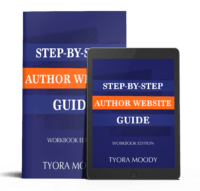
The Step-by-Step Author Website Guide is now available.
ORDER NOW!In the Guide, I serve as your author website coach providing you in-depth details. The Workbook has worksheets that walk you through how to:
- Select the right options (for YOU) for building a website
- Keep track of your website budget for tax-purposes
- Create the essential pages you need on your website
- Plan a website maintenance schedule
- Develop opportunities for attracting readers
Tyora Moody is the author of Soul-Searching Mysteries, which includes cozy mystery, women sleuth mystery, and mystery romance under the Christian Fiction genre. Her books include the Eugeena Patterson Mysteries, Serena Manchester Mysteries, Reed Family Mysteries, and the Victory Gospel Family Series.
When Tyora isn’t working for a literary client, she’s either loving on her cats, listening to an audiobook or podcast, binge-watching crime shows or Marvel movies, and of course, thinking about the next book. To contact Tyora about reviewing her books or book club discussions, visit her at TyoraMoody.com.