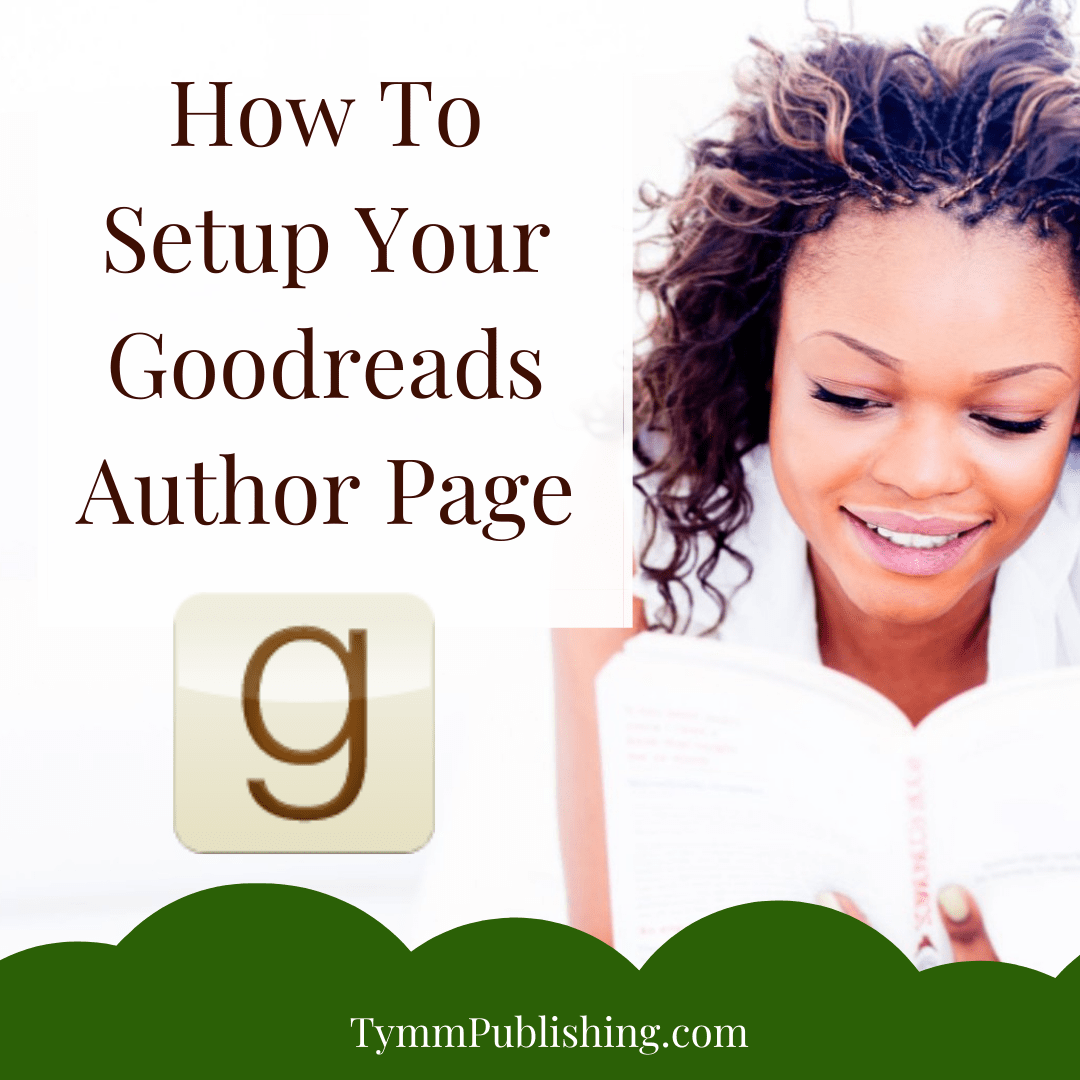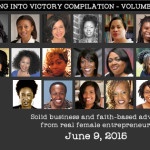How To Setup a Goodreads Author Account
Like Facebook is the front-runner among all social networks, Goodreads.com is the largest social network for book lovers. Launched in January 2007, Goodreads has more than 40,000,000 members. On Goodreads, users can recommend books, compare what they are reading, keep track of what they’ve read and would like to read, and so much more.
I’m really surprised by the number of authors who sign up for Goodreads, but don’t have an author profile. There are many advantages to having an author profile which includes: (1) a listing of all your books, (2) a vanity URL (ex. www.goodreads.com/tyoramoody) and (3) a place to add your blog feed, videos and more.
This is valuable space that will help you navigate Goodreads without having to announce you’re an author. Let’s get started.
1. Create an account.
If you don’t have an account yet, create a FREE account. Goodreads starts you off with a regular profile like other readers first.
2. Find Your Published Book(s) and Author Name
Use the search at the top to find your published book(s). The author program is made for authors with books already published. In most cases if your books are distributed via Amazon and other online stores, it should display in the search.
Now I’m already a Goodreads author and you can see that Goodreads Author is already listed next to my name in the search results. This is what you want for your profile.
3. Claim Your Name
Now that you have found your name, click on your name. You will find a page Goodreads has already created with your name at the top. This page is part of their database which is really nice because they are already grouping books by an author on one page. What you want is to make sure this page is associated with your Goodreads account.
If you scroll down to the bottom of the page you will see a “Is this you?” message like the one below. I often use that invite part to get my clients started on enrollment into the program.
Click on the link to enroll in the Goodreads Author program. Be on the lookout for emails asking you to confirm your email and then more emails about the program. Easy! Now don’t forget to do it!
More Goodreads Tips
Find out more about Goodreads by visiting these helpful slide presentations:
- Your Goodreads Author Profile
- Marketing Your Book on Goodreads
- Your Guide to Groups
- Your Guide to Reviews
Tyora Moody is the author of Soul-Searching Mysteries, which includes cozy mystery, women sleuth mystery, and mystery romance under the Christian Fiction genre. Her books include the Eugeena Patterson Mysteries, Serena Manchester Mysteries, Reed Family Mysteries, and the Victory Gospel Family Series.
When Tyora isn’t working for a literary client, she’s either loving on her cats, listening to an audiobook or podcast, binge-watching crime shows or Marvel movies, and of course, thinking about the next book. To contact Tyora about reviewing her books or book club discussions, visit her at TyoraMoody.com.